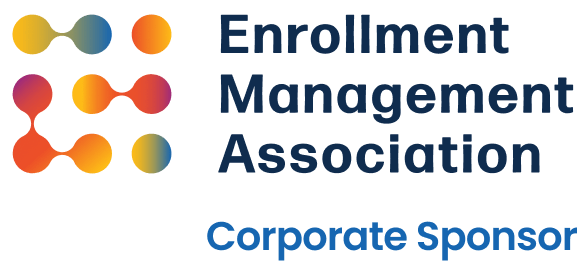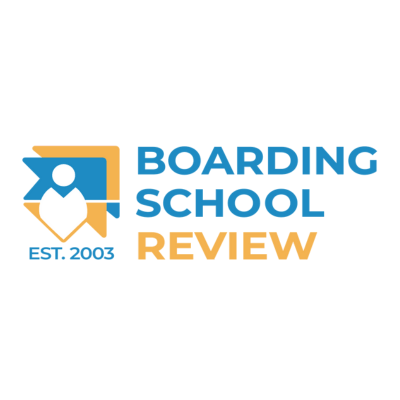by Trevor Waddington, Founder & President, Truth Tree
A commitment to our school partners is we check their ad accounts every day. This week, we noticed new ad groups that featured dynamic ads. This immediately sent alarm bells ringing, as brand integrity is a major keystone to our work.
We checked the change history, showing changes were done by “Recommendations Auto-Apply” and “Recommendations Auto-Apply Beta.” We knew this was an option, but we always turn them off during partnership onboarding.
After a quick call with one of our trusted Google reps, we learned that the Auto-Apply Beta in the Recommendations settings was to blame. This facet of Google Ads is separate from the Account Settings Ad Suggestions.
UPDATE: We spoke to another Google rep who had conflicting information. We then spoke to two more who confirmed the following: If ANY selections are chosen in the Auto Applied Recommendations Beta, we are subject to having ads, keywords, and other modifications automatically applied to our accounts.
If you want to ensure this does not or will not happen to you, here’s what to do.
- Log into your Google Ads Account.
- Select Recommendations on the left.
- You may need to click the blue box that says View All Recommendations.
- On the top right, click Auto-Apply Beta.
- Here you’ll find several options designed to “optimize” your ads. Uncheck Create Dynamic Search Ads For our purposes, we unchecked every option except Use optimized ad rotation because how you are represented to parents should not be controlled by the Google hive mind.
- Remember to click Save in each box after making changes.
You may be asking: Why wouldn’t I want all of the computing power that the Google hive mind has been gathering over the past decades to assist me with ad creation?
Here are a few reasons.
The search terms they use are either unnecessary or non-specific. For example, Google loves to use your school’s name as a keyword. We don’t do this for our partners. If someone is searching for you by name, they are…looking for you.
Another example is their universal use of broad keywords. This means anytime someone searches for “school” in your target audience and demographic area, there’s a chance they see your ad. And there’s a chance they click on your ad. We see this a lot when “taking over” an ads account. We once found $1,332.68 spent over a year on clicks from searches that included business school, nursing school, free public school, and pre-school (this school was a middle and high school).